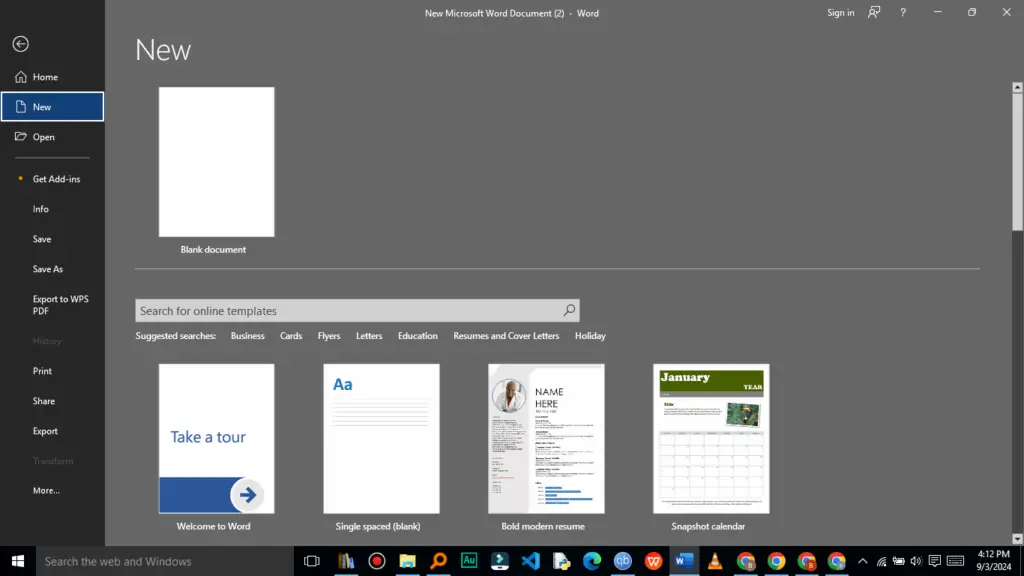How to Create a Document in Microsoft Word
Creating a document in Microsoft Word is a fundamental task that many people encounter daily, whether for school, work, or personal projects. Knowing how to efficiently start a new document can save time and help you take full advantage of the features Word offers. This is the process of creating a new document in Microsoft Word, including tips on using templates and shortcuts.
1. Starting Microsoft Word
When you start Microsoft Word application, the first thing you’ll see is the Start screen. This screen provides various options, such as opening recent documents or creating new ones. To create a new document, you can simply press the Esc key or click on the Blank Document template. This will open a new document where you can start typing or inserting content right away.
2. Creating Additional Documents
If you need to create more documents. Microsoft Word allows you to create new documents at any time, even while you’re working on an existing one.
– Shortcut: Press Ctrl + N on your keyboard. This command instantly opens a new blank document.
– Using the File Menu: Alternatively, you can click on File in the top-left corner of Word, then select New. This method brings you back to the Start screen, where you can choose a blank document or explore various templates.
3. Using Templates in Microsoft Word
While a blank document is often sufficient, Word also offers a wide range of templates that can be very useful, for tasks like creating a specific type of document like a resume, report, or brochure.
– Accessing Templates: After clicking File and then New, you’ll see a selection of featured templates. If none of these suits your needs, you can search for more by typing a keyword into the Search for Online Templates box and pressing Enter.
– Choosing the Right Template: Once you find a template that fits your needs, click on it, and Word will open a new document based on that template. This can save you significant time, as the template comes pre-formatted, allowing you to focus on adding your content.
For now, let’s stick with a blank document, but remember that templates are a powerful tool when you need them.
4. Why Creating a Document in Microsoft Word is Essential
Creating a document in Microsoft Word is a basic yet essential skill. It comes in handy when you’re drafting a letter, preparing a report, or creating a presentation, understanding how to start with a blank document or utilize templates can make your workflow smoother and more efficient.