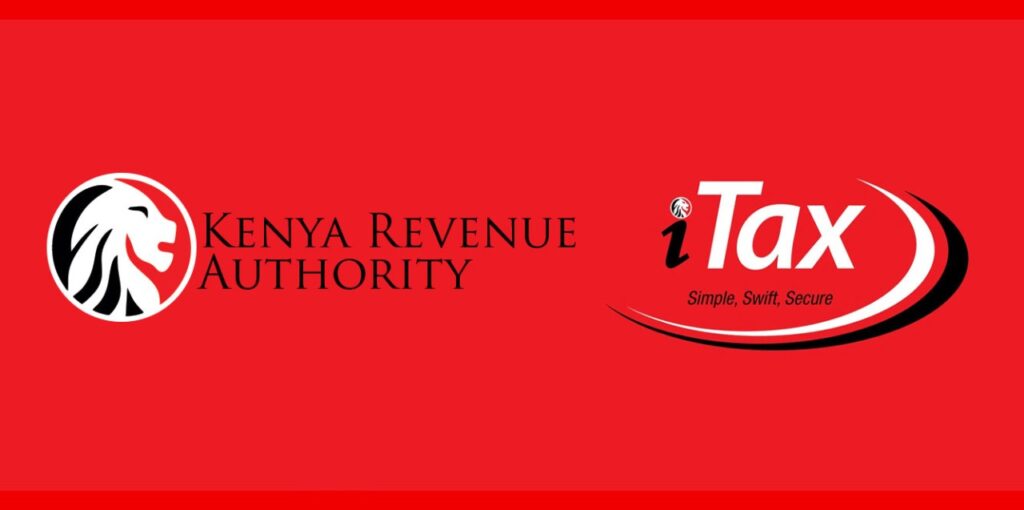How to File KRA Returns Online in Kenya
Filing your Kenya Revenue Authority (KRA) returns is a legal requirement for every taxpayer in Kenya.
If you are employed, self-employed, or have no income to declare (Nil returns), filing your returns on time helps you avoid hefty penalties.
This guide will provide a step-by-step process for filing KRA returns online through the iTax platform, including how to file Nil returns if you had no taxable income.
What You Need to File Your KRA Returns
Ensure you have the following:
- KRA PIN: Your KRA PIN is necessary for login. You can find this on your KRA registration certificate.
- iTax Password: If you’ve forgotten it, you can reset it through your email.
- P9 Form (For employed individuals): This form is provided by your employer and contains details of your earnings and taxes deducted over the past year.
- Income and Expense Details (For self-employed or business owners): Gather your income records and allowable expenses to fill out the return accurately.
Now, let’s see how you can file your KRA returns, including for Nil returns.
How to File KRA Returns Online
Step 1: Login to the iTax Portal
- Open your preferred browser and navigate to the KRA iTax portal.
- Enter your KRA PIN and click Continue.
Step 2: Log in to Your iTax Account
- Once you enter your KRA PIN, you’ll be prompted to enter your password and solve a simple arithmetic question.
- Click Login to proceed to the iTax dashboard.
Step 3: Select the Return Form
- On the iTax dashboard, click on the Returns tab.
- Select File Returns from the dropdown menu.
- Choose the appropriate return form based on your employment status:
- Employed Individuals: Select Income Tax – Resident Individual.
- Self-Employed or Businesses: Select Income Tax – Sole Proprietor or the relevant tax obligation.
Step 4: Fill in the Return Details
- Employed Individuals:
- If you’re employed, download the Excel Income Tax Return Form.
- Open the Excel sheet and fill in the relevant fields, including your personal details, income, taxes paid (based on your P9 form), and any other deductions.
- Once completed, upload the Excel file back to the iTax system.
- Self-Employed or Business Owners:
- Declare your income and allowable expenses.
- Accurately input your business earnings and deductions to ensure your tax is correctly calculated.
Step 5: Submit Your Return
- After filling out the form, click Choose File to upload your completed return form.
- Once uploaded, click Submit.
Step 6: Download Your Acknowledgment Receipt
- After successful submission, the system will generate an acknowledgment receipt.
- Download and save the ITR Acknowledgment as proof that your returns have been filed.
How to File Nil Returns
If you have no taxable income for the financial year, you still need to file Nil Returns to avoid penalties. Here’s how to file Nil Returns through iTax:
Step 1: Log in to iTax
- Visit the KRA iTax portal and enter your KRA PIN.
- Log in using your iTax password and security question.
Step 2: Select File Nil Return
- On the dashboard, navigate to Returns and click on File Nil Return.
- Select Income Tax – Resident Individual.
Step 3: Confirm Return Period
- Ensure the Return Period From field is set correctly to reflect the previous year (e.g., from January 1, 2023, to December 31, 2023).
- Click Submit to file the return.
Step 4: Download the Acknowledgment Receipt
- Once submitted, you’ll receive a message confirming your Nil Return submission.
- Download the acknowledgment receipt for your records.
Other Ways to File KRA Returns
If you cannot access the iTax portal from your own device, there are several alternative ways to file your KRA returns:
1. Filing at Huduma Centers
You can visit any Huduma Center across Kenya, where KRA officials can assist you with filing your returns. Ensure you have your KRA PIN and the required documents, such as your P9 form for employed individuals.
2. Cybercafés
Many cybercafés in Kenya offer tax filing services for a small fee. You simply provide your KRA PIN and required documents, and they assist you with filing your returns on iTax.

3. Tax Consultants
For individuals or businesses with more complex tax matters, hiring a tax consultant can be a smart option. Tax consultants handle the entire filing process and ensure all deductions, credits, and income declarations are accurate.
Important:
- Who Should File Nil Returns?: Individuals who have no income to declare, such as students or those unemployed during the financial year.
- Filing Deadline: All KRA returns (including Nil Returns) must be filed by 30th June every year.
- Penalties for Late Filing: Filing after the deadline attracts a penalty of Ksh 2,000 or 5% of the tax due, whichever is higher.
Filing Returns Via SMS (For Nil Returns)
KRA allows individuals to file Nil Returns via SMS, providing a simple option for those with no income to declare. Follow these steps:
- Send an SMS in the format: KRA PIN [space] N to 22572 (example: A123456789N).
- Ensure that your phone number is registered with iTax.
- You will receive a confirmation SMS once your Nil Return is filed successfully.
Filing KRA returns is a straightforward process when you know the steps. Whether you have taxable income or need to file Nil returns, the iTax portal simplifies the filing process.
Remember to meet the filing deadline by 30th June each year to avoid penalties. If you face any challenges, consider visiting a Huduma Center, consulting a tax agent, or filing at a local cybercafé.