Using Apk Mods
Are you tired of paying for in-app purchases or dealing with annoying ads in your favorite apps and games?
APK mods might be the solution you’re looking for.
These modified versions of Android apps allow you to unlock premium features, access hidden content, and enjoy a completely customized experience—all for free.
Sounds tempting, right? But before you quickly download them, it’s important to understand the risks involved, including malware, security vulnerabilities, and the possibility of violating app terms of service.
In this article, we’ll see how to use APK mods safely, giving you the power to enhance your Android experience without putting your device or data at risk.
We will walk you through how to use APK mods safely and effectively.
What Are APK Mods?
APK mods are altered versions of official Android applications (APKs), modified by third parties to add or remove specific features.
These mods can range from simple tweaks, like removing ads or enabling premium features for free, to more complex changes like adding new gameplay mechanics or unlocking hidden content.
While these mods can be attractive for users who want to bypass paywalls or enhance their apps, it’s important to be cautious.
Many APK mods come from unofficial sources, and some may contain harmful malware or lead to data breaches.
Also Read: How Do You Fix an App That Keeps Crashing on Android?
Why Do People Use APK Mods?
People use APK mods for various reasons, including:
- Access to Premium Features: Many APK mods unlock paid features of apps for free.
- Ad-Free Experience: Mods can remove intrusive ads that may disrupt the user experience.
- Customization: Mods can allow users to personalize an app or game beyond what the official version offers.
- Access to Restricted Content: Mods might give users access to content that’s region-restricted or otherwise unavailable in their area.
How to Install and Use APK Mods
If you’ve decided to proceed with APK mods, it’s important to follow a safe process for downloading and installing them.
Here’s a step-by-step guide on how to use APK mods responsibly.
1. Enable Unknown Sources on Your Android Device
Before you can install an APK mod, you must allow your Android phone to accept apps from sources other than the official Google Play Store.
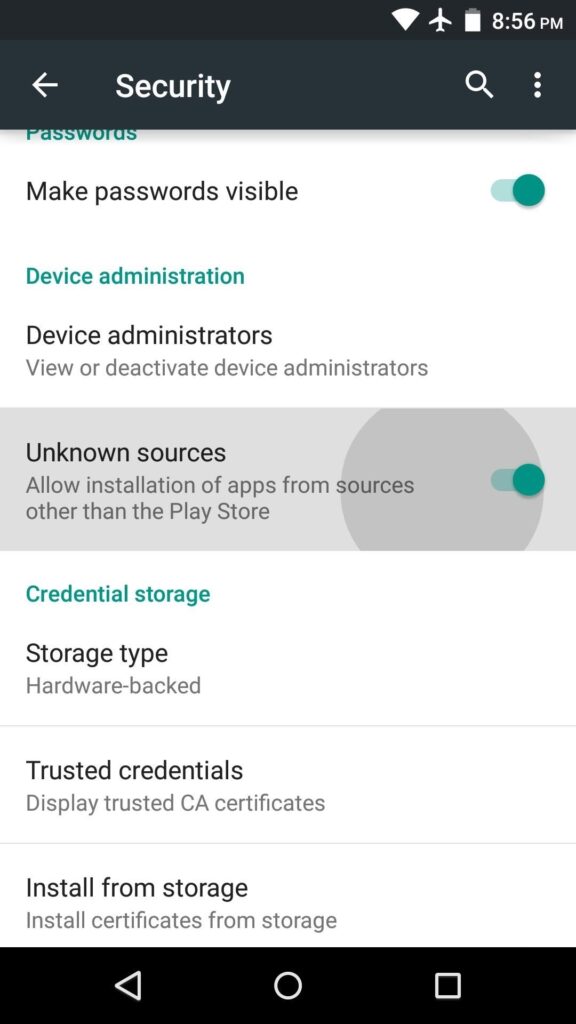
This is a security setting that must be adjusted first:
- Open Settings on your Android device.
- Navigate to Security or Privacy (the exact name may vary depending on your device).
- Find and toggle on the option for Install from Unknown Sources or Allow Installations from Unknown Sources.
- You may also be asked to give permission for each app that you use to install APK files.
2. Download the APK Mod from a Trusted Source
Once you’ve enabled the installation of apps from unknown sources, it’s time to download the APK mod.
Important: Only download APK mods from reputable websites. Some of the more popular platforms where you can find APK mods include:
- APKMirror
- APKPure
- XDA Developers
Always double-check reviews and comments from other users to ensure that the APK is safe and has been tested for malware. For more sites, you can leave me a comment or WhatsApp me.
3. Install the APK Mod
Once you’ve downloaded the APK file, follow these steps to install it:
- Open the Downloads folder or the File Manager on your Android device.
- Locate the downloaded APK file and tap on it.
- You will be prompted with a security warning, but if you’ve enabled “Install from Unknown Sources,” you can proceed.
- Tap Install and wait for the installation process to complete.
4. Launch the APK Mod
After installation, you can launch the app from your device’s app drawer. Depending on the modification, the app may have new features or offer an enhanced experience (such as unlimited resources in a game).
Benefits of Using APK Mods
- Unlock Premium Content for Free: Many mods unlock paid features or content that would normally require a subscription or purchase.
- No Ads: Some mods eliminate annoying ads, improving your user experience.
- Customization: Some mods allow users to customize the user interface, add new skins, or modify gameplay mechanics.
Risks and Concerns of APK Mods
- Malware and Viruses: Some APK mods contain harmful software that may damage your device or compromise your data.
Always scan APK files with antivirus software before installing. - Security Vulnerabilities: APK mods may not be regularly updated or properly secured, making your device vulnerable to hacking or unauthorized access.
- App Bans and Account Suspension: Many developers do not allow modded versions of their apps and may ban users who are caught using them, especially in online multiplayer games or subscription-based services.
- Legal Issues: In some regions, using APK mods may violate terms of service or copyright laws, which can lead to legal consequences.
Best Practices for Using APK Mods Safely
1. Download Mods from Trusted Sources
Only use well-known websites and forums that regularly test and verify APK files for safety.
2. Use Antivirus Software
Before installing any APK, scan it with a trusted antivirus or anti-malware app to ensure it is safe.
3. Back Up Your Data
It’s always a good idea to back up your important data before installing any third-party apps or mods.
In any case, if something goes wrong, you can restore your information.
4. Keep Your Device Updated
Make sure that your Android device is running the latest software updates, because they include important security patches that can protect you from potential threats.
5. Consider Using a Virtual Device or Emulator
If you’re unsure about the mod’s safety, try installing it on a virtual Android device or an emulator on your computer.
This helps you test the APK without risking your personal device.
APK mods can offer a fun and convenient way to access premium features and customize your apps, but they come with their own set of risks.
By downloading mods from trusted sources, scanning them for malware, and keeping your device secure, you can enjoy the benefits of APK mods while minimizing potential problems.
Always remember that using modded APKs can sometimes violate terms of service agreements, so proceed with caution and be aware of the consequences.
If you want to experience the full potential of your Android apps without any risks, consider exploring legitimate alternatives like official in-app purchases, premium versions, or subscription services.


